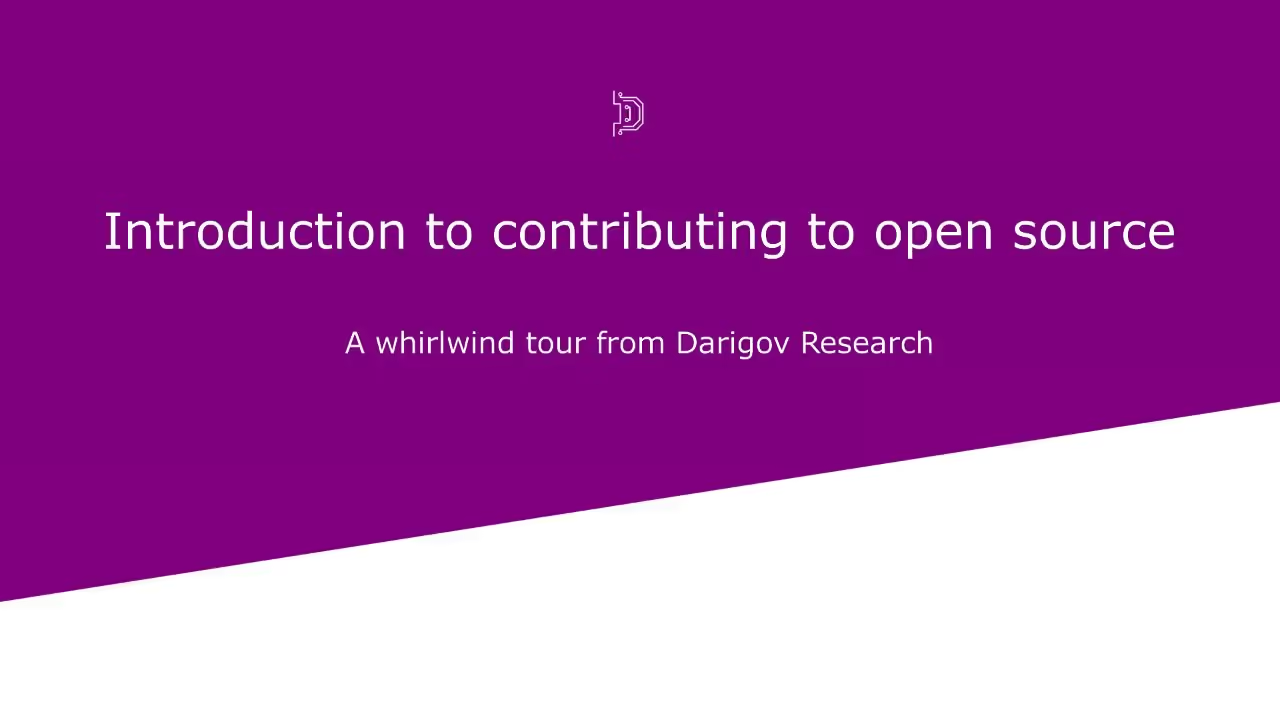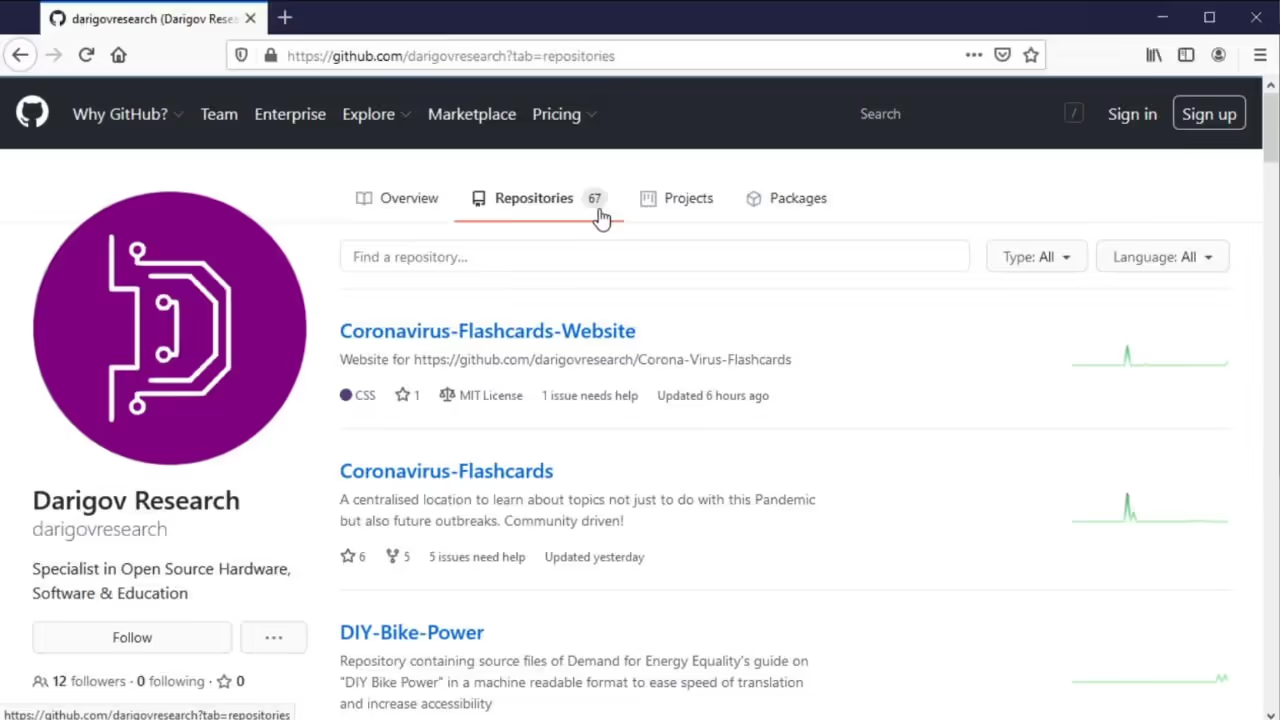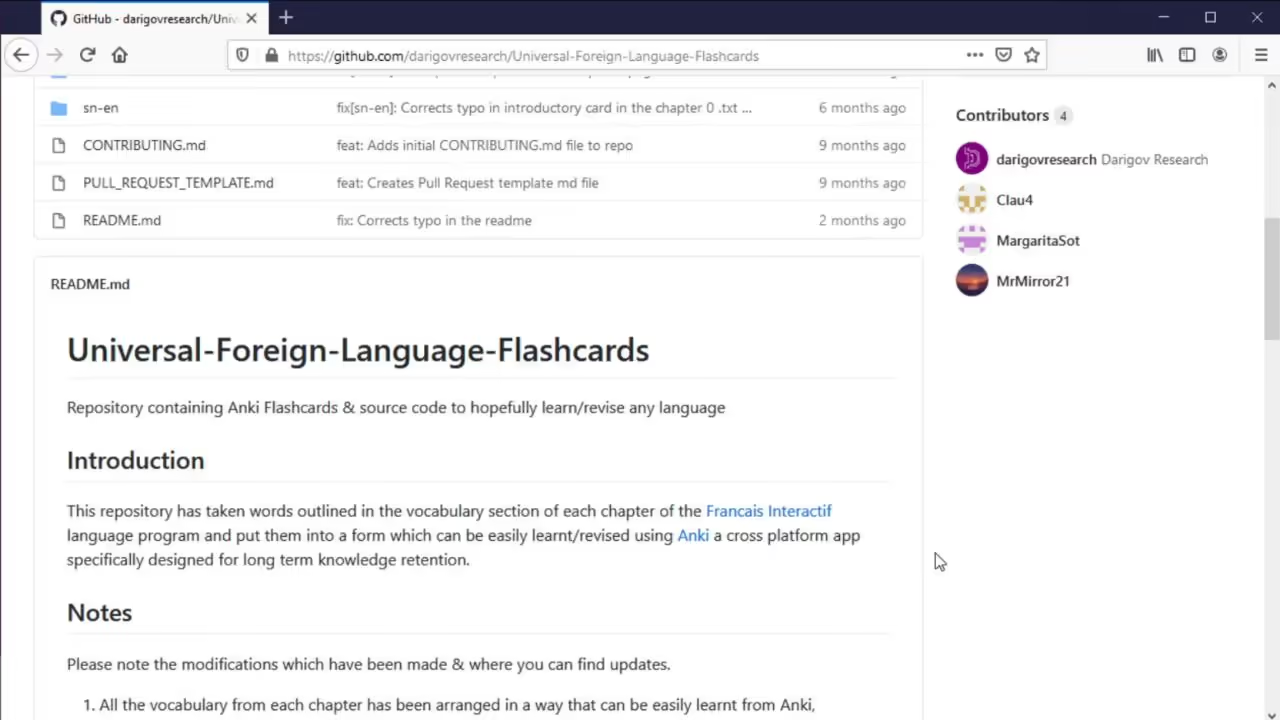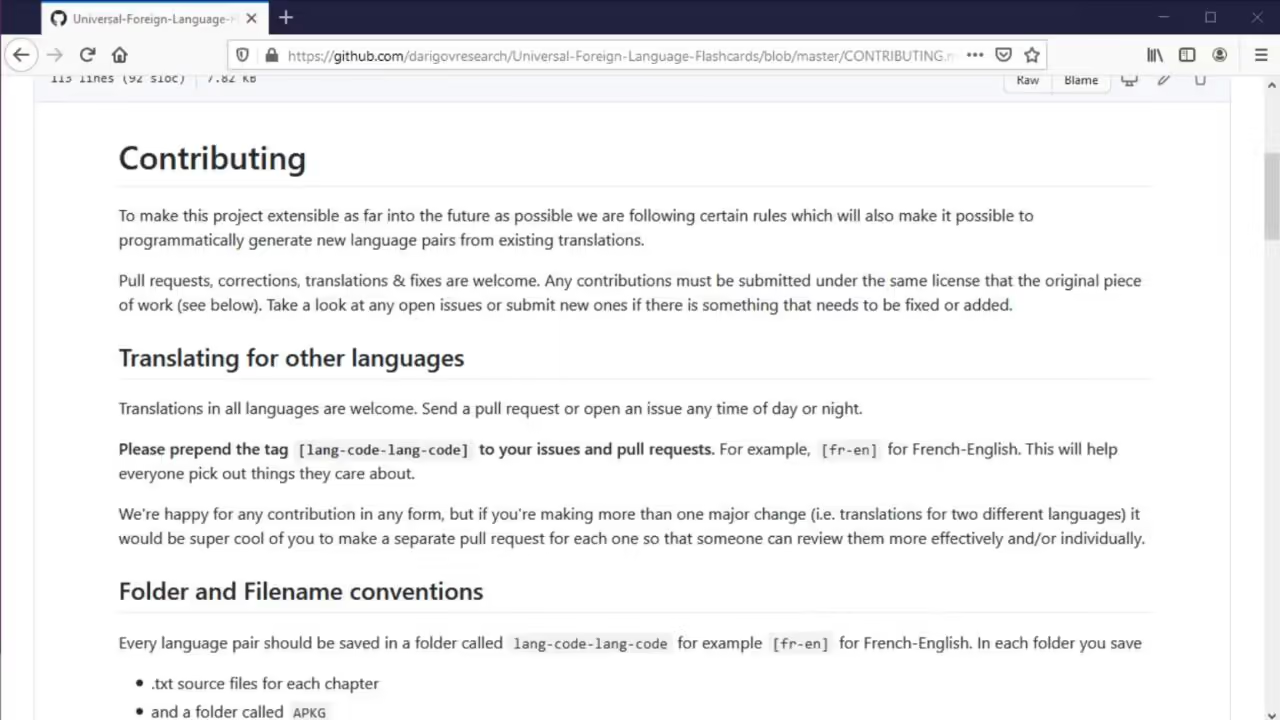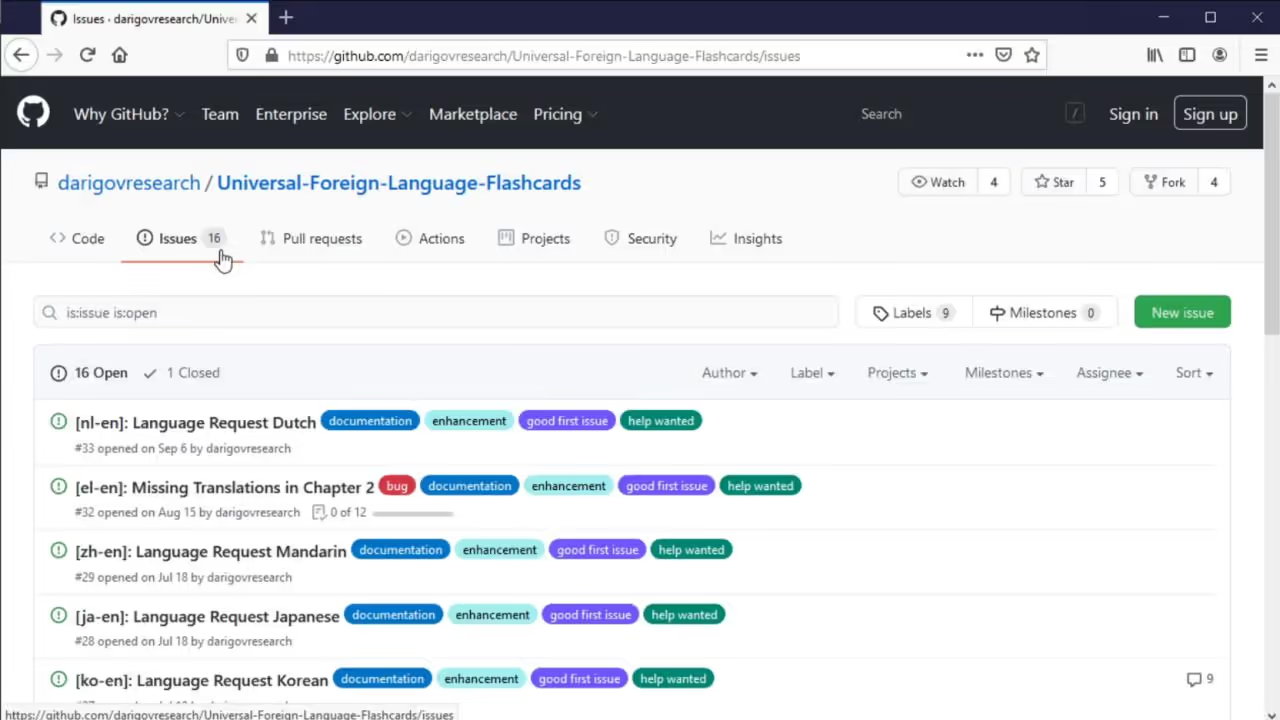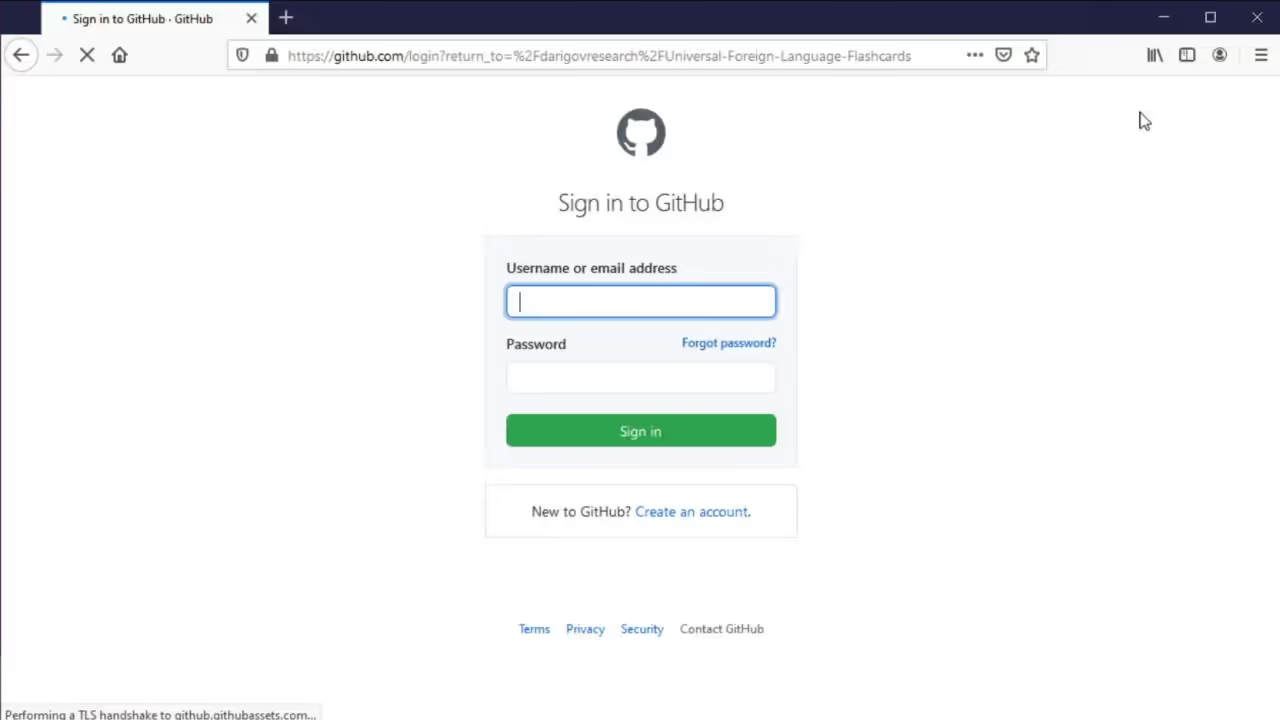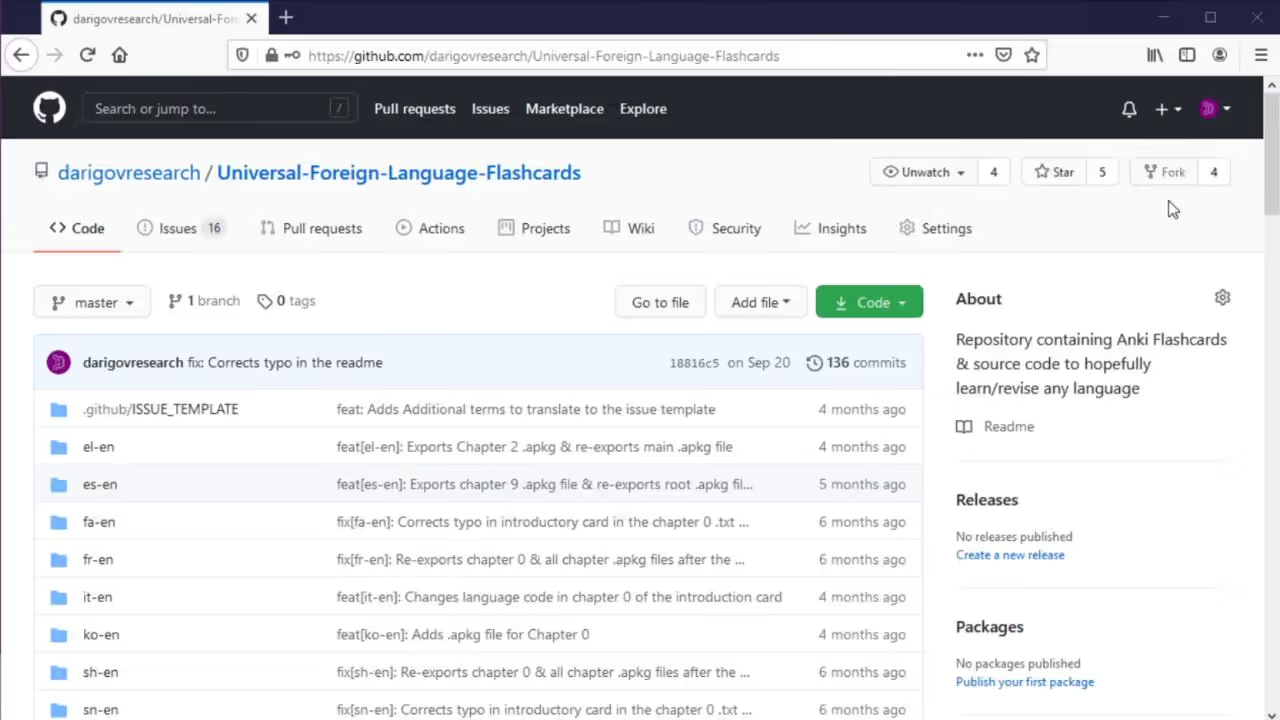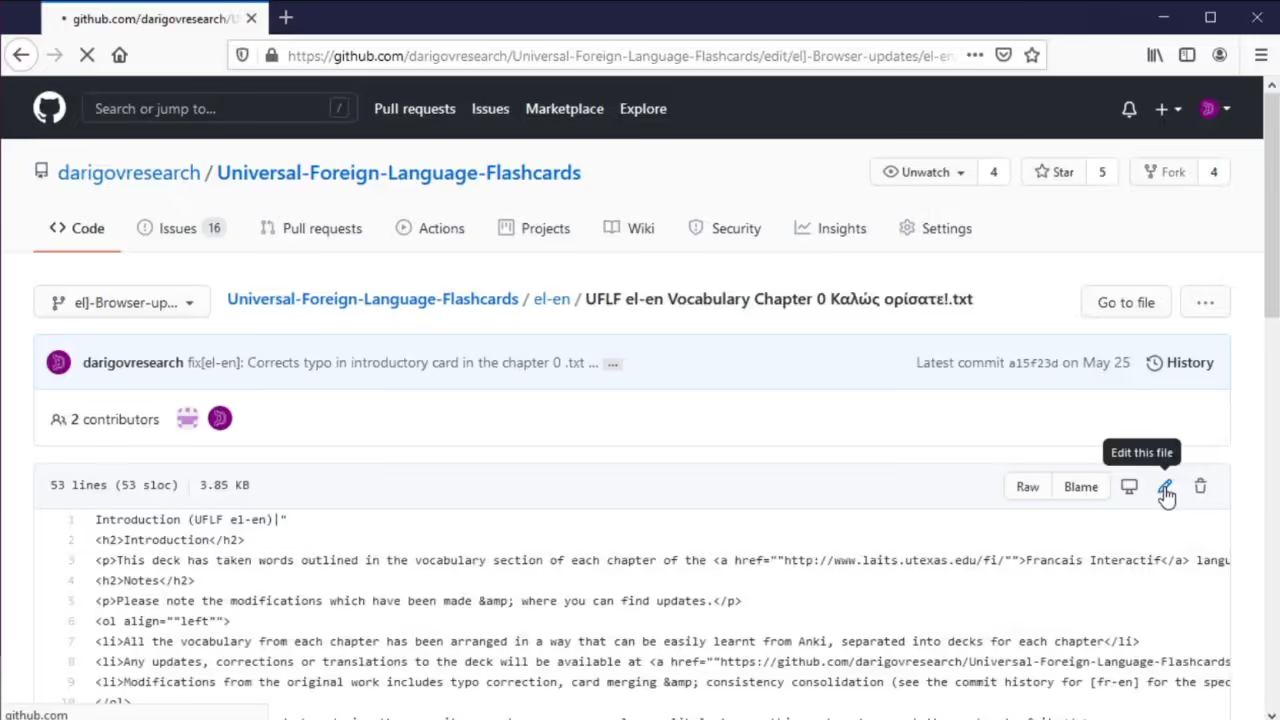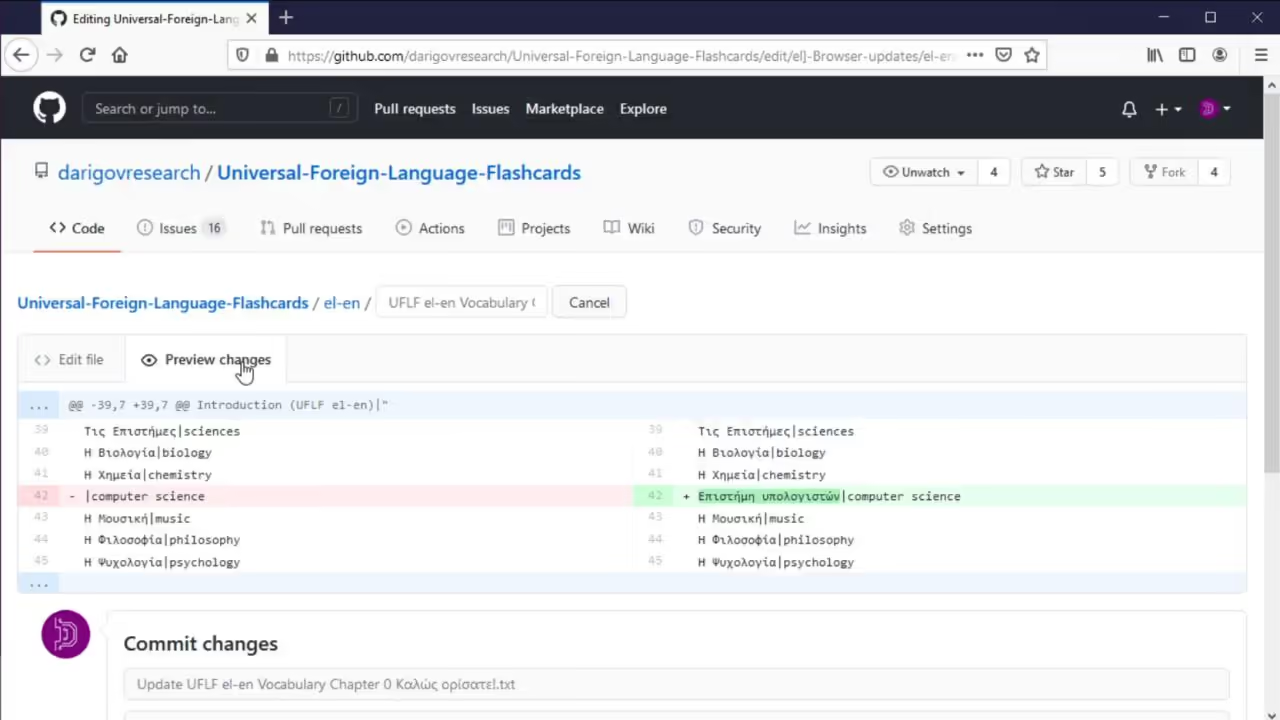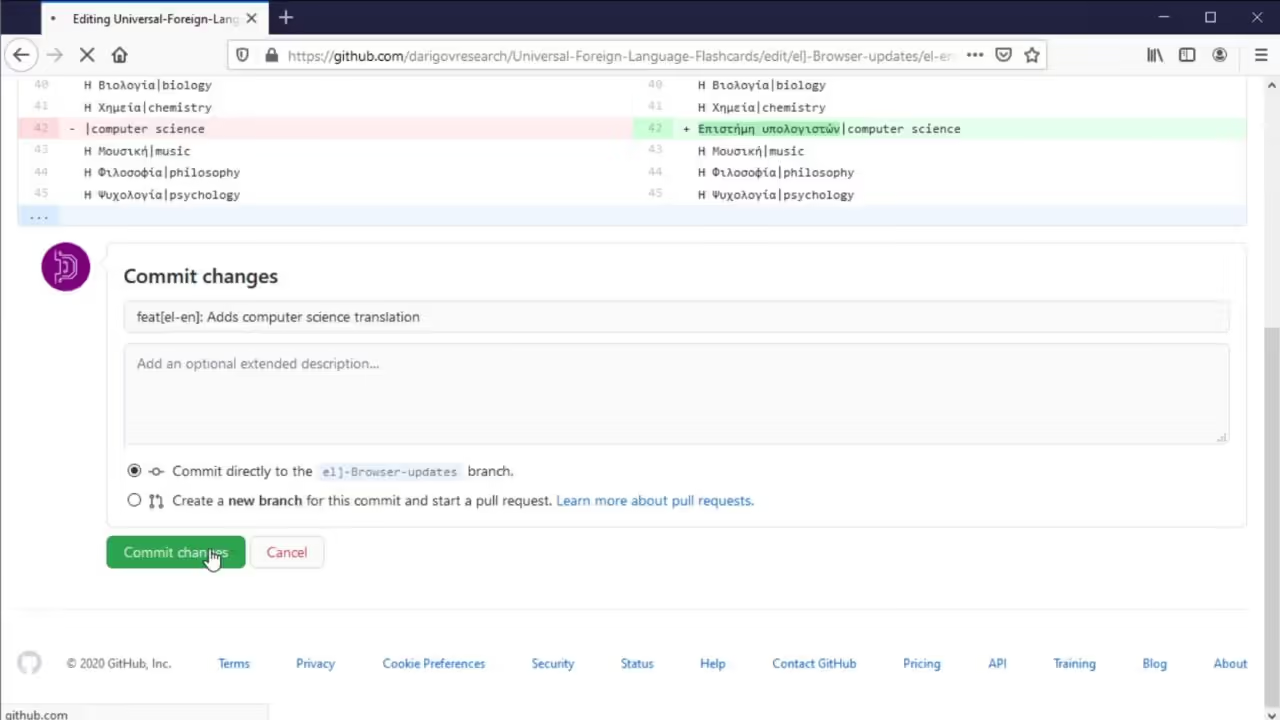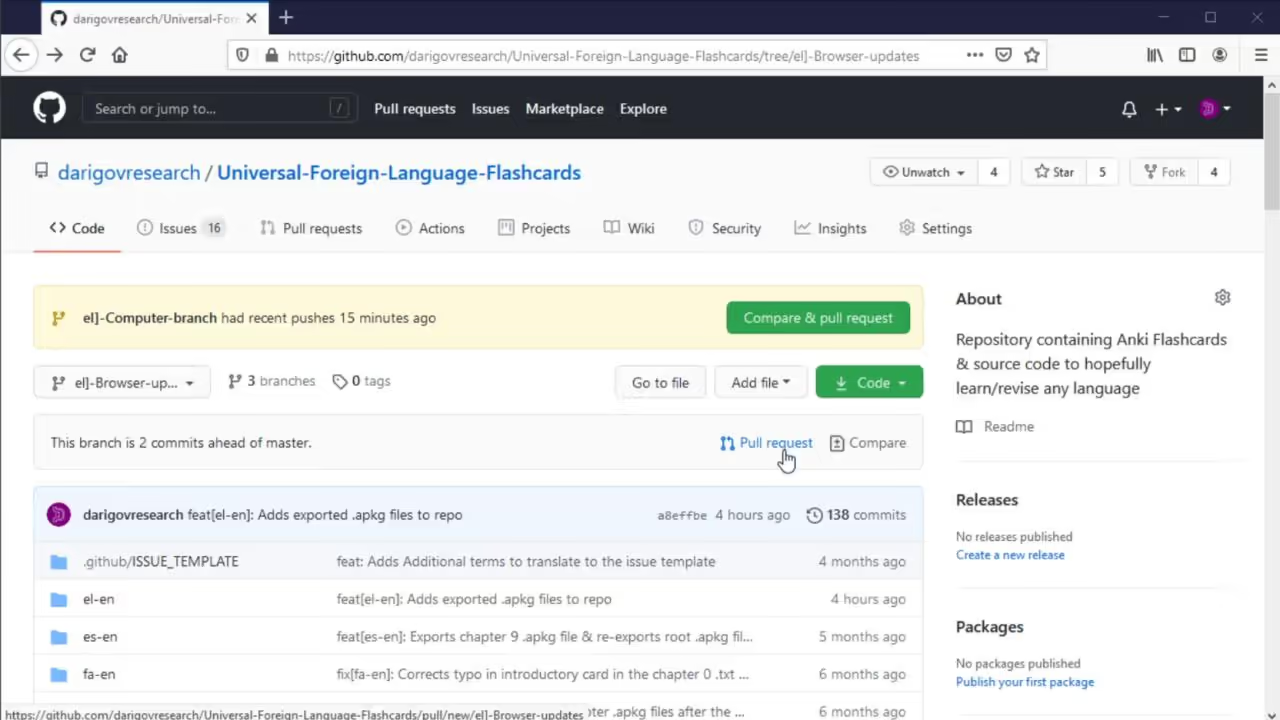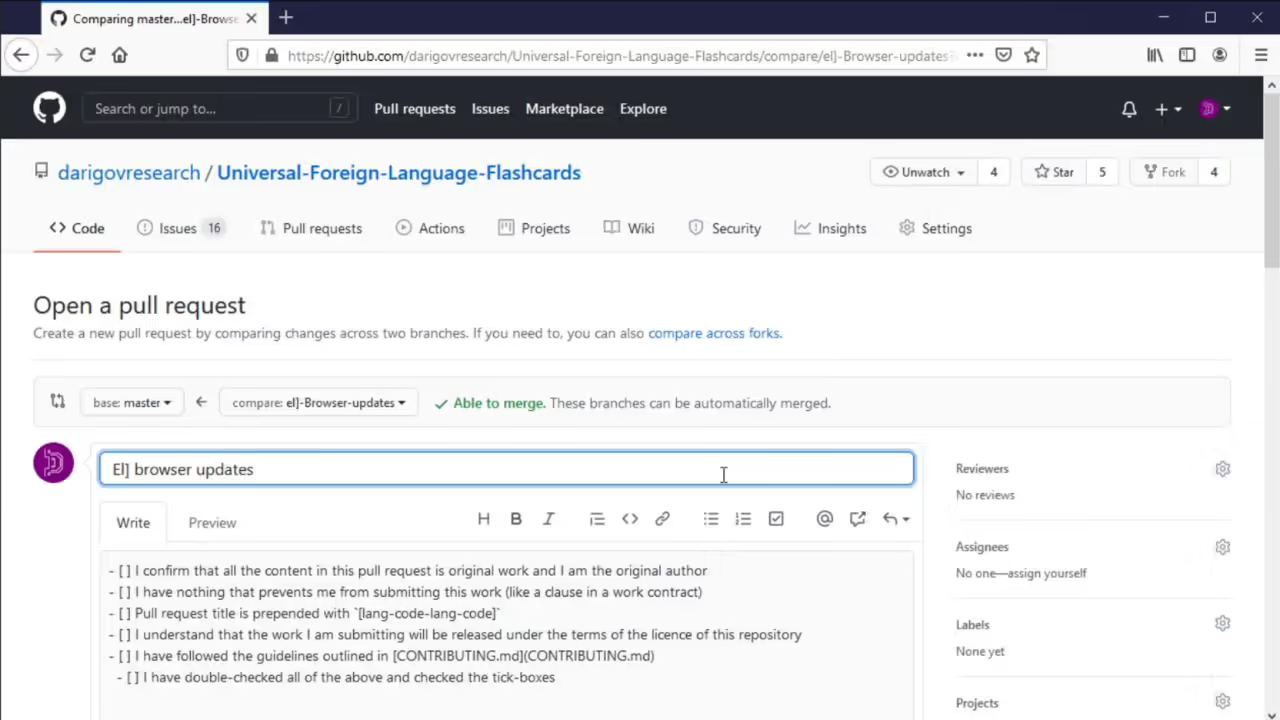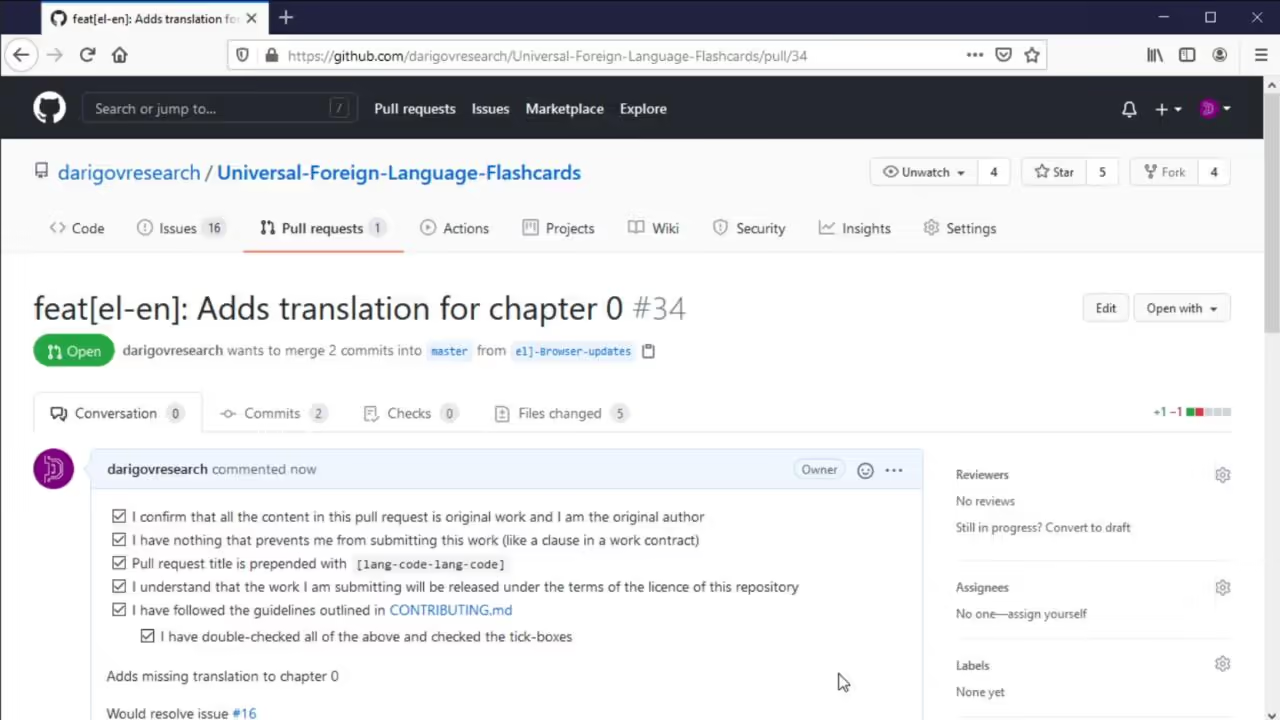Getting Started with Open Source Contribution
Starting to contribute to open source projects can be daunting. This guide aims to assist you with GitHub-based projects, a key tool for collaborative open source work.
Table of Contents
-
Project Selection
First, select a project. Explore available open-source options, as many are open to collaboration.
-
Please refer to the README and contributing guidelines. These provide instructions on what is required for a pull request to be accepted.
-
Contributing Guidelines
Review the open issues to find tasks you can address. For newcomers, we suggest selecting tasks that are quick and easy to complete.
-
Instructions
Create an account or sign in if you already have one by following the user interface steps.
-
To fork a repository, click the fork button when signed in. The URL and page header will reflect your account name, confirming the repository is now associated with your account.
-
In the browser, edit files by clicking their name and the edit button, which opens a page for editing and previewing changes. For multiple uploads, use the upload button to drag and drop files, providing a message about the changes at the bottom.
To edit locally, clone the repository, make updates, commit changes, and push them to the server. For GitHub projects, the desktop app is recommended for its intuitive interface.
-
Adhere to any templates or guidelines in the repository. Provide a clear name and brief description of your changes. Reference issues by their numbers to link to the relevant context. You may need to revise based on auto-generated tests or feedback from repository maintainers.
-
Now it will hopefully be merged by the repository maintainers, marking your official contribution to open source.
For further details, refer to the video this tutorial is based on.
Visit the GitHub page for repositories to contribute to:
For broader context on open source projects, visit our website and GitHub:
Required Tools
- GitHub: Platform for repository hosting and collaboration
- GitHub Explore Projects: Discover open-source projects
- GitHub Web Editor: Built-in browser-based file editing
- GitHub Account: User profile for contributions
- Darigov Research GitHub: Example repository for contributions
Software & Applications
- GitHub Desktop: Local repository management GUI
- Git: Version control system (command-line or GUI)
- Web Browser: Access GitHub's online tools
Hardware Requirements
- Computer: For local development and internet access
- Internet Connection: Required for collaboration and updates