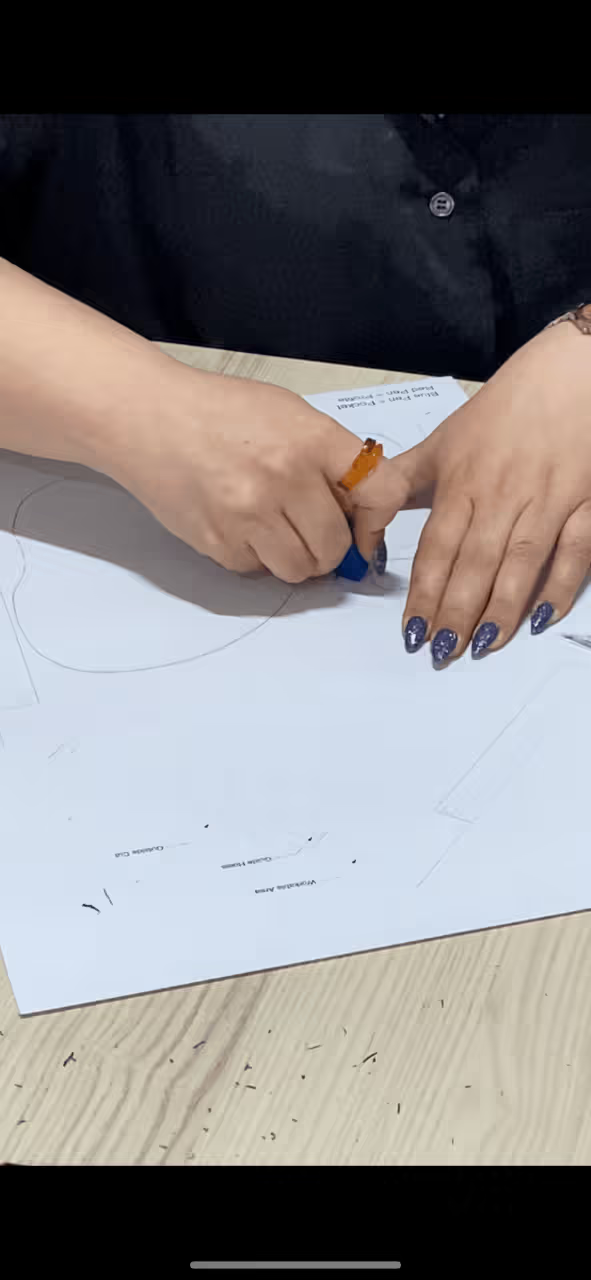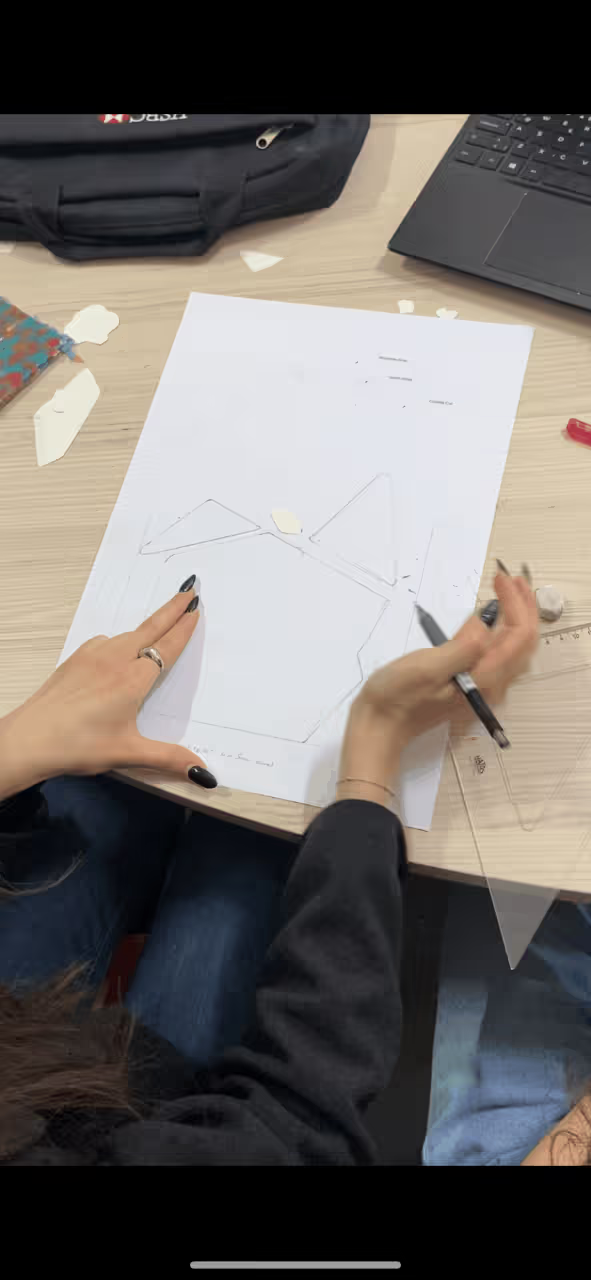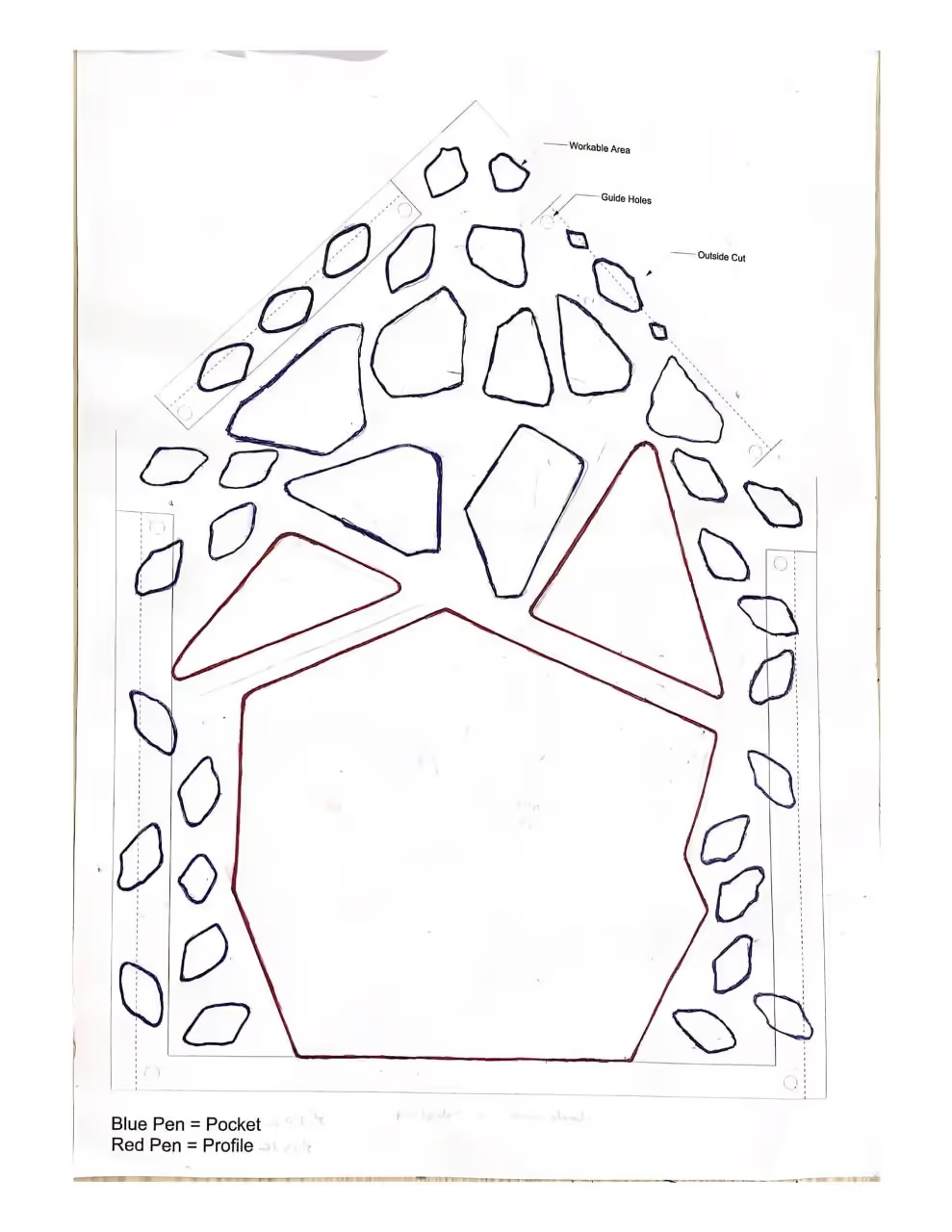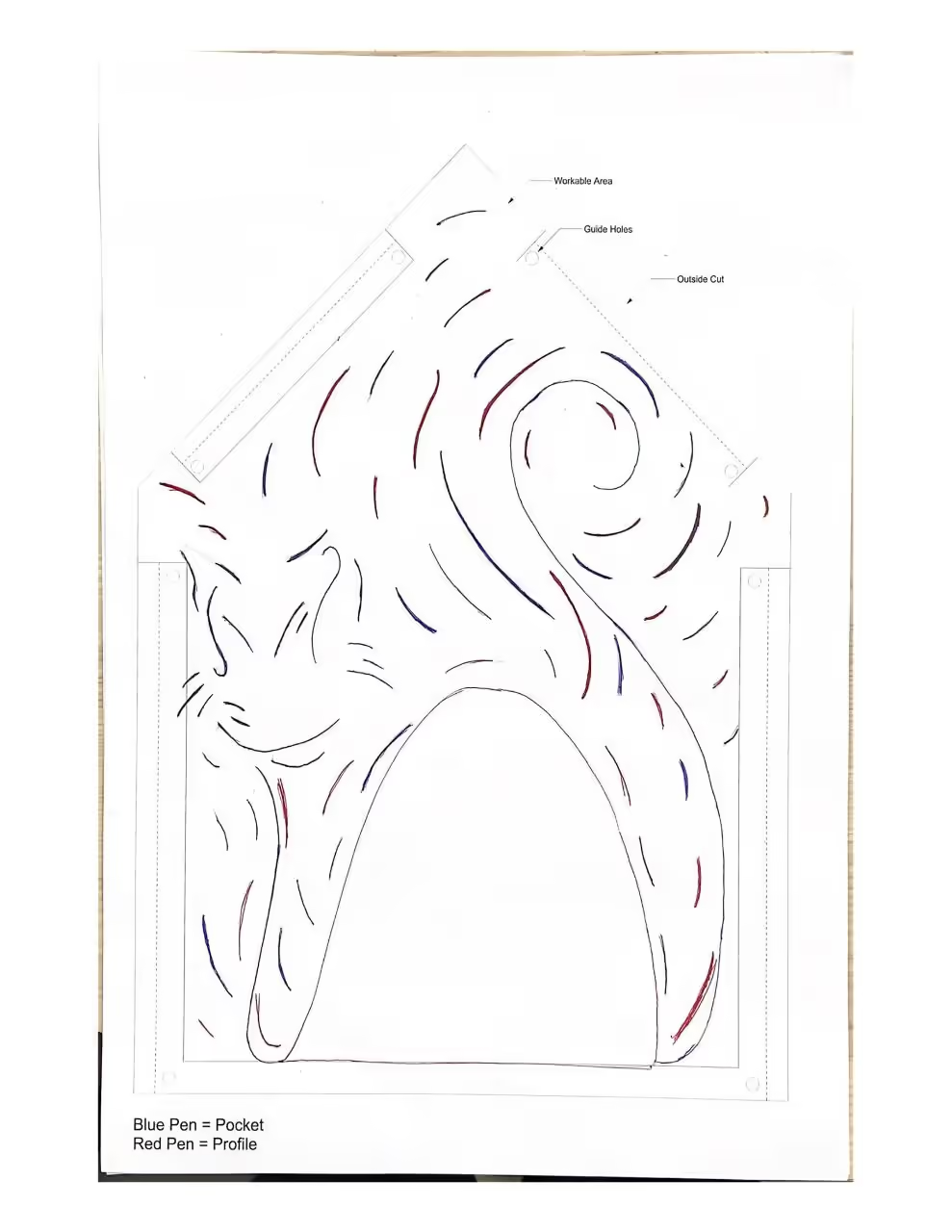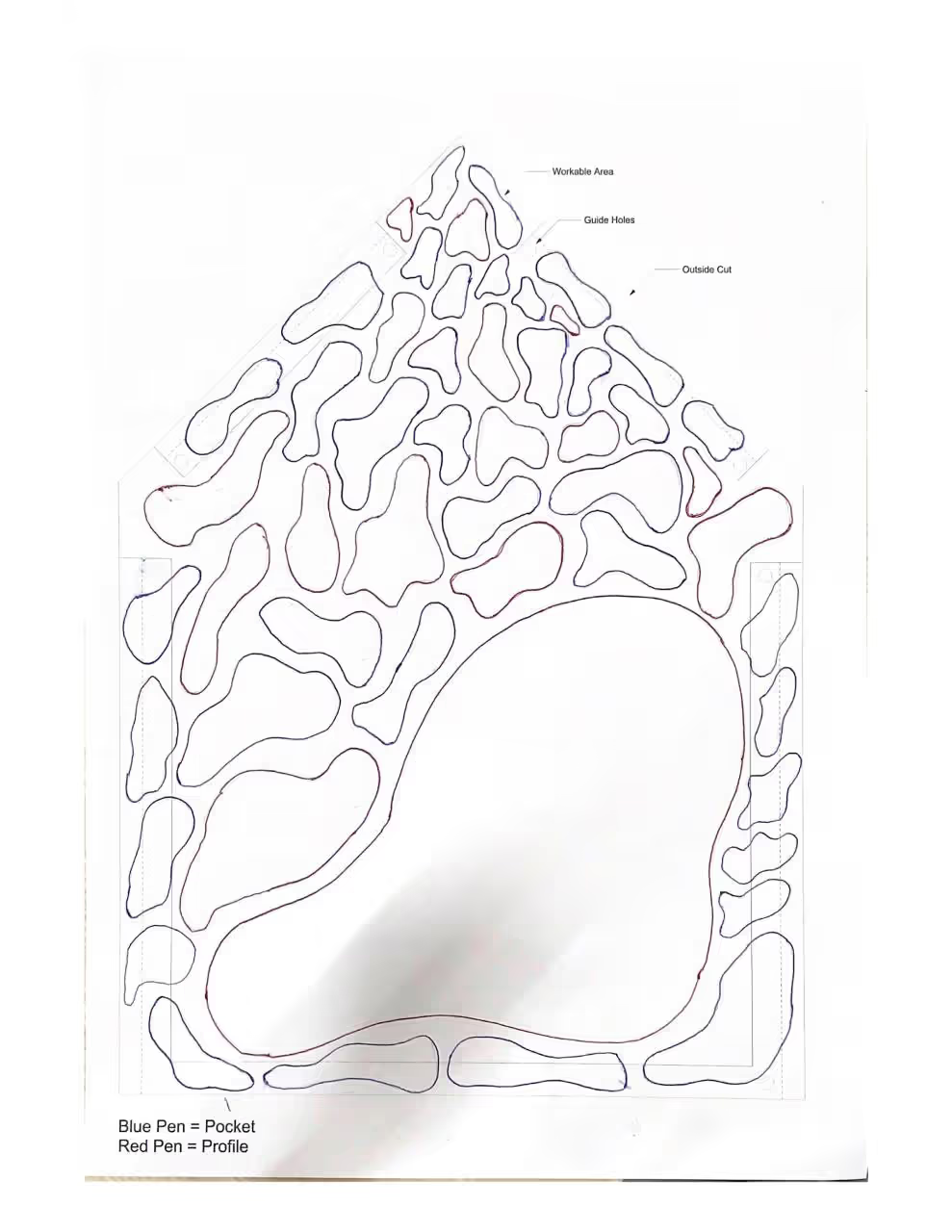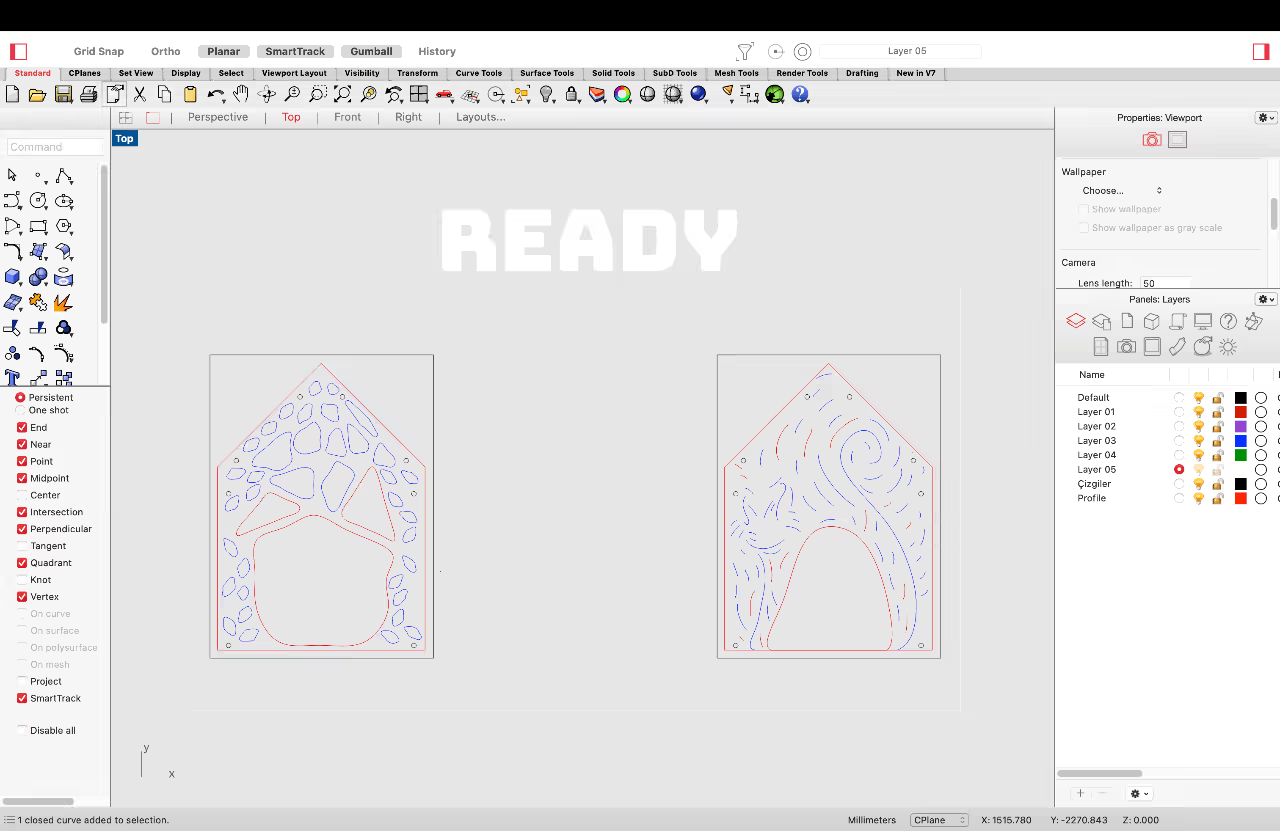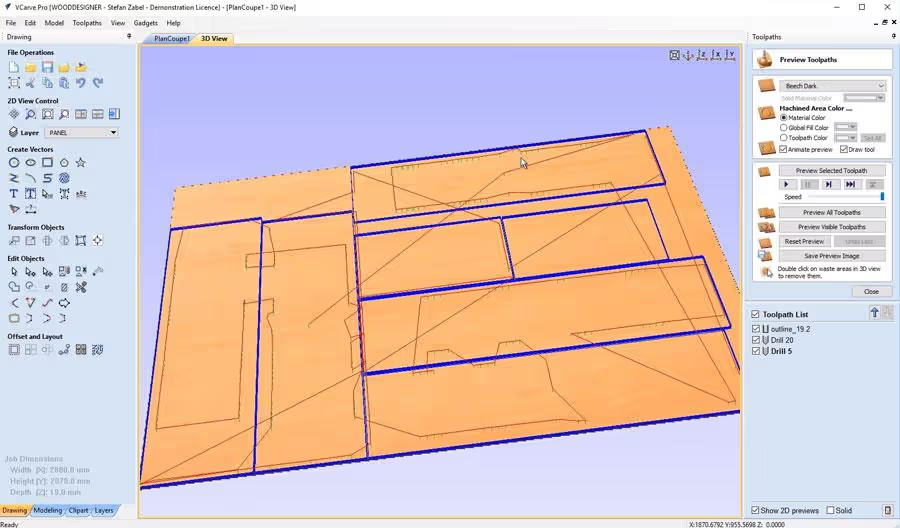How to Draw Custom Shapes and Designs for CNC Cutting
Learn to create unique shapes and designs by hand for CNC machine cutting.
Table of Contents
-
For this initial step, we provided scale documents for drawing. Participants then created their designs. Blue lines indicate pocketing (not cutting through the material), while red lines denote profiling (cutting through the material).
-
In this step, we scanned the drawings using a scan filter like CamScanner to ensure a high-contrast image similar to a photocopy.
-
We used Rhinoceros 3D and the Vectorize plugin to import the drawings as lines in Rhino. We cleaned and simplified the curves using the rebuild command, resulting in smoother curves with fewer control points. Blue lines indicate pocketing, while red lines indicate profiling (cutting through the material).
-
For this step, we used the VCarve application. We input the material's width, length, and thickness. We selected the blue lines for 'pocketing' and the red lines for 'profiling'. Note that this step may vary depending on the machine used.
-
In this step, cut the material according to the designs. Secure the four corners of the sheet material to the CNC bed and input the x, y, and z coordinates of the sheet's corner into the CNC machine. Ensure the cutting pattern is correct from an elevated perspective (z coordinates higher than the material) to avoid the CNC bit hitting screws and to confirm that the design fits properly on the sheet without being offset.
- 6Assembly
The final step is to assemble all sides of the Affordable Cat Housing using screws. We used two materials: plastic sheets and OSB panels.
Software
- CamScanner (high-contrast image scanning)
- Rhinoceros 3D with Vectorize plugin (vectorization)
- VCarve (CNC toolpath programming)
Hardware
- CNC machine (for cutting operations)
- Screws (securing material to CNC bed and assembly)
Materials
- Plastic sheets (housing components)
- OSB panels (structural assembly)
Articles
- How to prepare a technical drawing for CNC machining
- Fusion 360 CAM for CNC Beginners
- CNC Workflow Using Vectric VCarve Pro
- Free CNC Software
- Make Awesome 3D Geometry by Programming CNC-code
- EasyEDA Tutorial
Books
Papers
YouTube
Open-source Designs
- [LinuxCNC Rigid CNC Router](https://www.forum.linuxcnc.org/30-cnc-machines/53486-the-linuxcnc-rigid-CNC Router-an-open-source-dual-z-axis-gantry-machine)