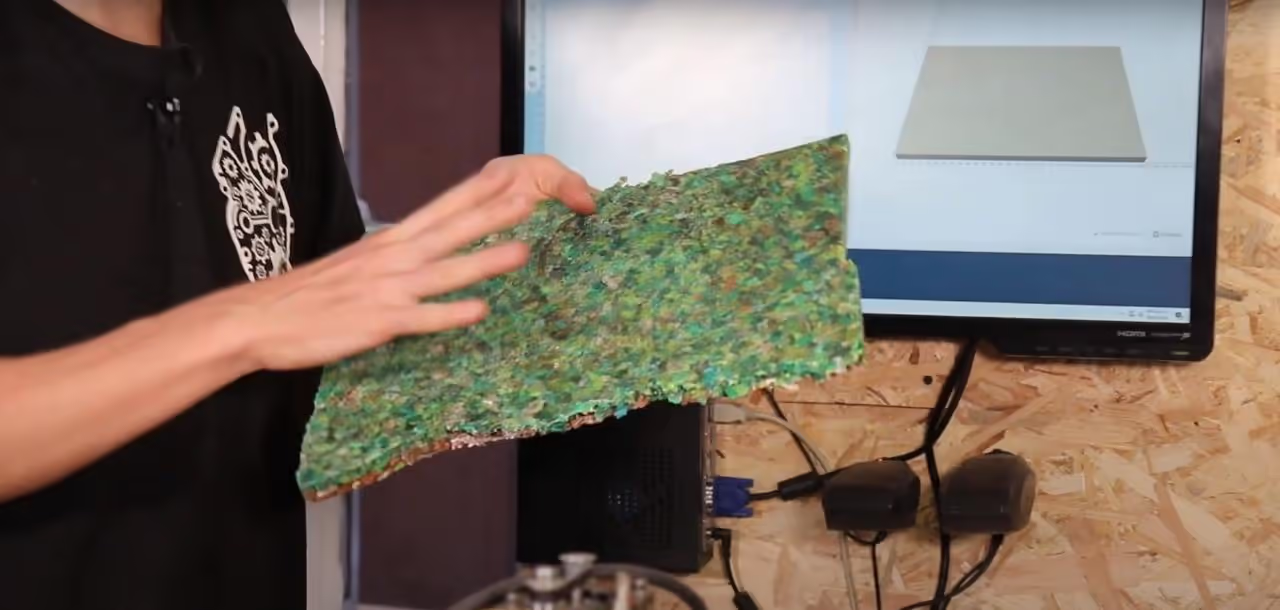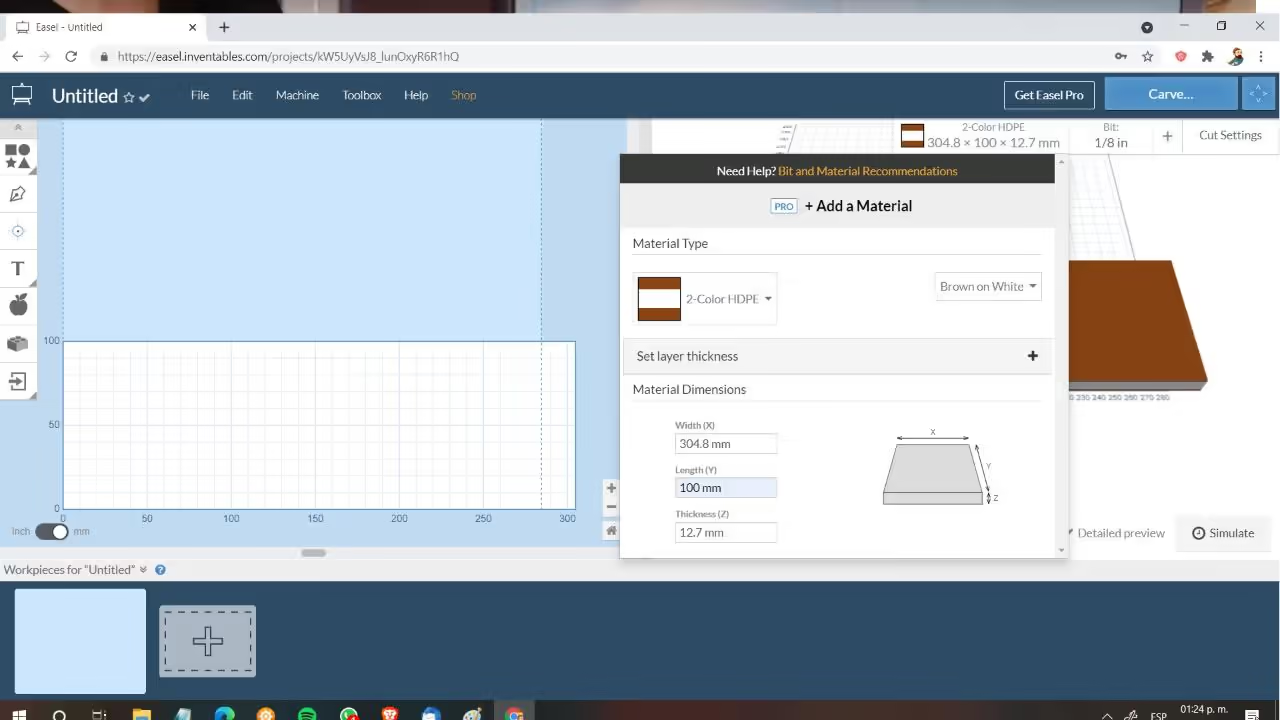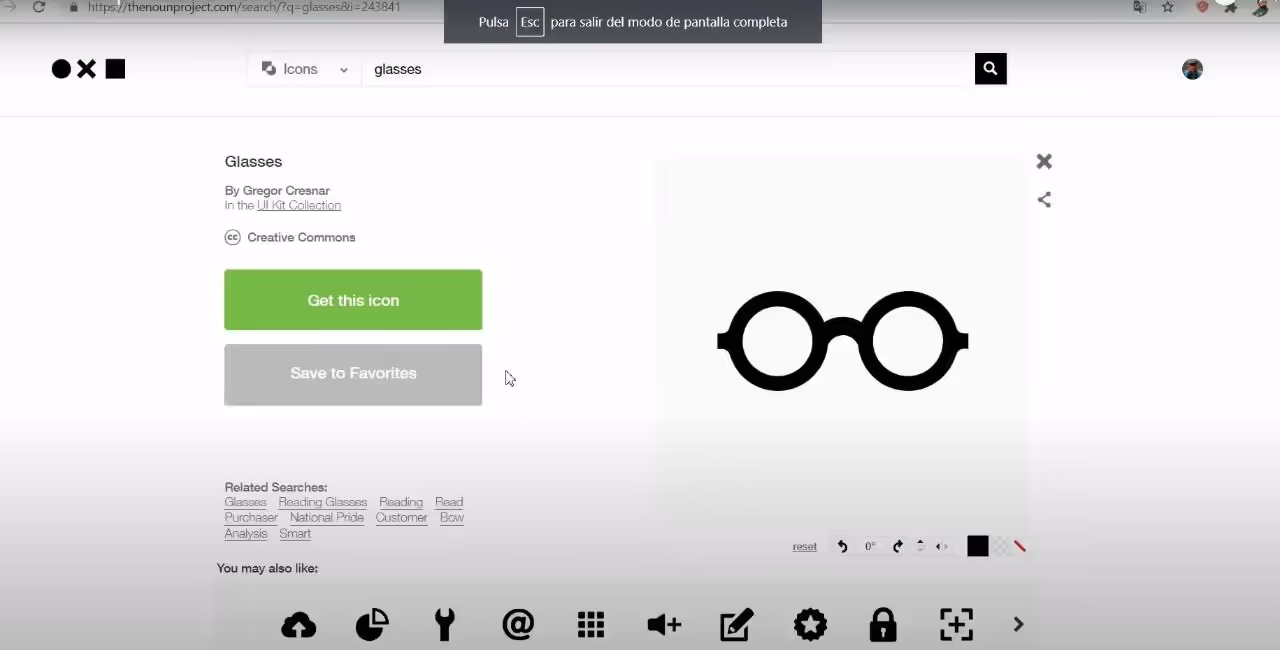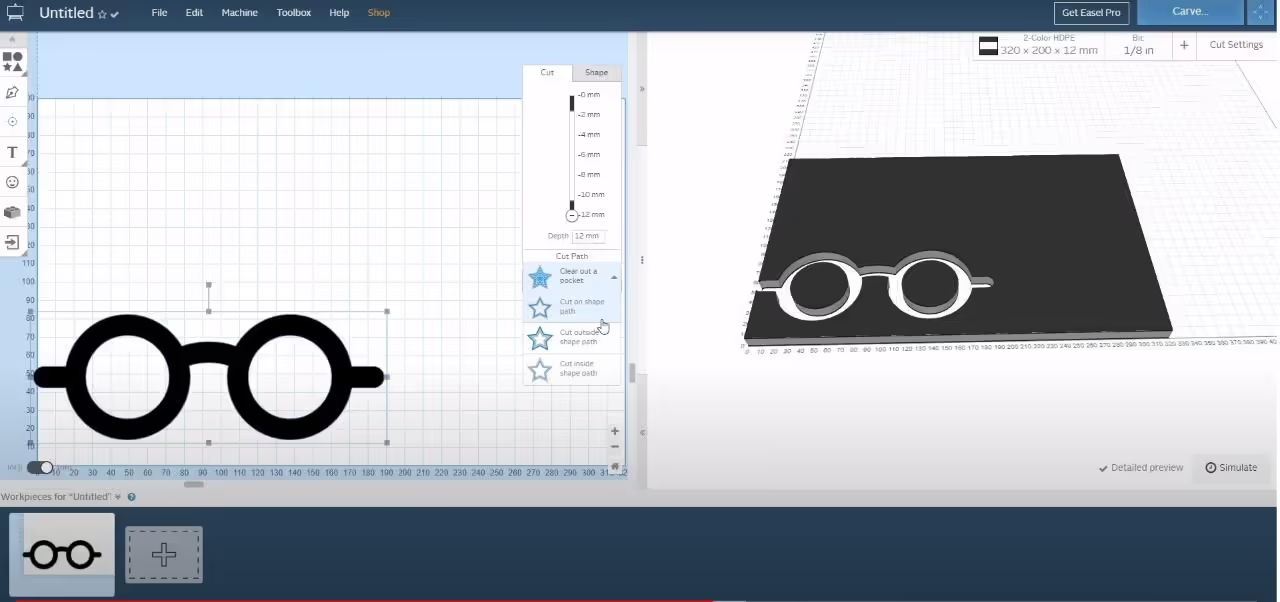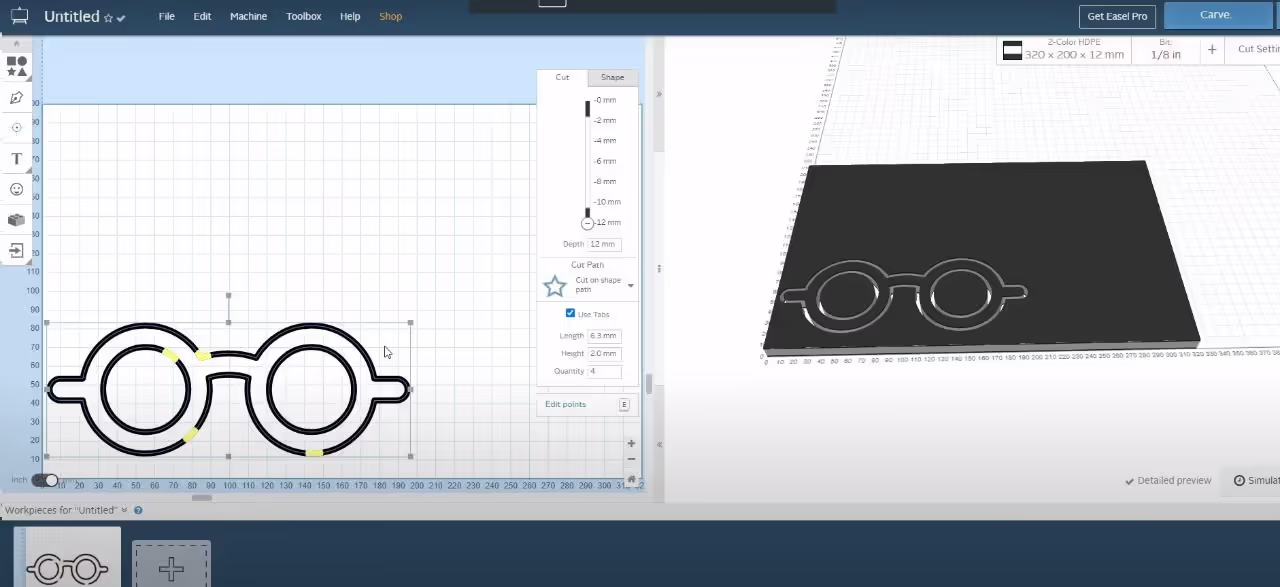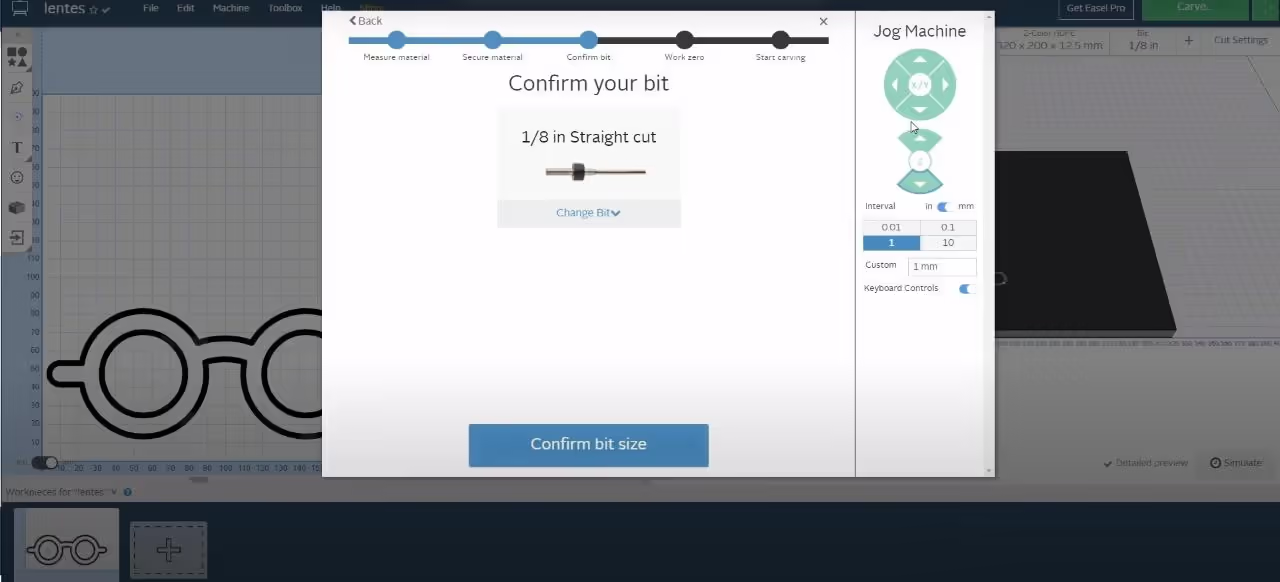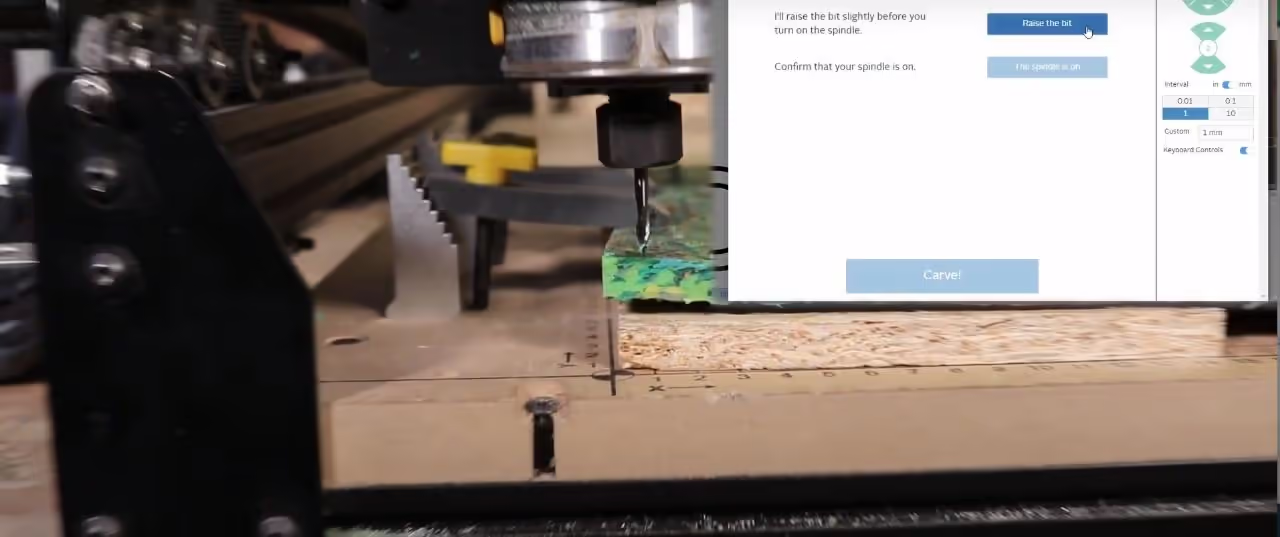This tutorial outlines the process of cutting HDPE sheets with an X-Carve CNC machine.
Watch the full video in Spanish with subtitles: YouTube
Table of Contents
-
Measure your plastic sheet's height, width, and thickness. Our X-Carve machine operates with the CAM software Easel, which is straightforward for CNC milling.
A notable feature of Easel is the ability to simulate your material and they offer HDPE 2-Colors in their cutting material list.
-
Secure the sheet to the table using the CNC clamps from the X-Carve.
-
Proceed to a vector graphics editor like Inkscape to create or download a vector file from sites such as The Noun Project.
Download the SVG file, an open-source vector format, and import it into Easel.
-
With the file ready, select the desired carving width and initiate the cutting process:
- Ensure the sheet is secured.
- Specify the cutting bit, such as a 1/8 inch (3.175 mm) flat flute bit.
- Set the machine’s coordinate origin at the lower-left corner.
- Raise the bit and activate the CNC Router.
-
Final Version
Take your glasses or object, post-process them, and share the results with others.
-
Project Flexibility
You may use different CNC machines or manual tools like routers and saws, as demonstrated in this video. Sharing your work contributes to community growth.
Please share your ideas and comments.
The tutorial describes an HDPE sheet cutting process using CNC machinery and vector design tools. Below are the required components organized by category:
Hardware
- X-Carve CNC machine
- CNC clamps (included with X-Carve)
- 1/8” (3.175 mm) flat flute cutting bit
Software
- Easel CAM software for CNC milling
- Vector editor like Inkscape
- SVG files from The Noun Project
Materials
- HDPE sheets (specifically "HDPE 2-Colors" in Easel's material list)
- Measuring tools for sheet dimensions
Optional Alternatives
- Alternative CNC machines or manual tools as shown in this video
- Post-processing tools for finishing cut objects
Citations relate to components directly named or linked in the tutorial[1][2][4].